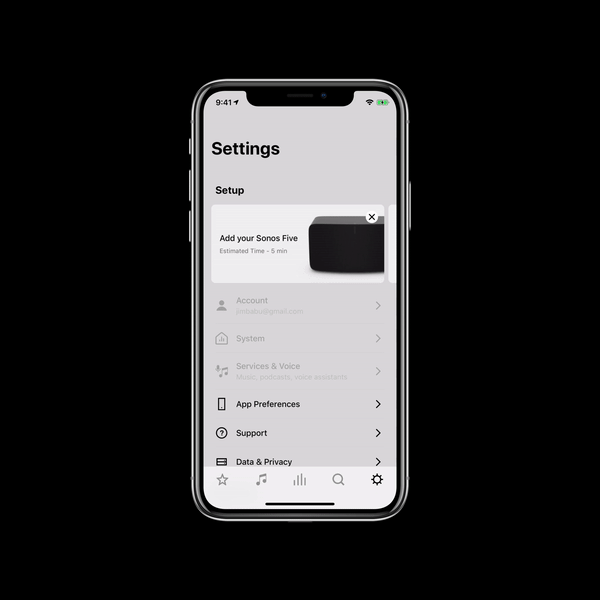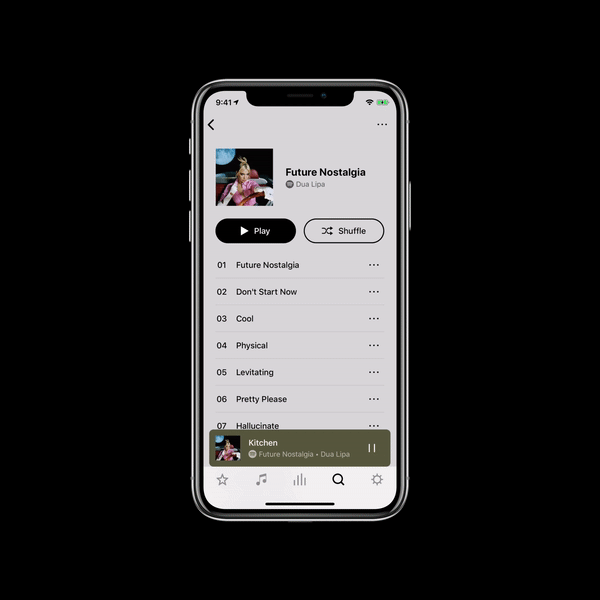A ground up redesign of the Sonos speaker setup experience
Sonos
Launched: September 2020
Role: User Experience Designer
This was a multi-year program that paves the future of out-of-box product setup and onboarding at Sonos. A new framework designed to deliver a scalable and dynamic user experience, opening up the ability to integrate new configuration features and technologies into the software and hardware platform with ease.
Requirements Gathering, Networking, Security, Design Exploration, User Testing, Interaction Design, Sketch, Figma, Abstract, Zeplin, Design Documentation
The problem:
Old setup no longer sparked delight for users
Since the inception of Sonos, the brand touted its simple and delightful setup experience experience. However over the last few years, it became apparent that the negative feedback through customer reviews and Beta feedback began to tip the scale. In addition, the company’s Net Promoter Score (NPS) rating was negatively affected by this perception. It was clear that the setup experience needed to be re-evaluated and had to change.
Sonos Setup 1.0 (2002 - 2020)
Sonos is a rare consumer electronics company, where we continue to support setting up of products from over a decade ago to products being manufactured tomorrow. This is all done within a singular app setup experience. Variations in hardware, software, networking, and security technologies throughout the lifespan of these products are all accounted for in the approach.
The first generation of Sonos setup was released in 2002 and continued to be iterated upon till September 2020. Over the past 18 years, the Sonos product portfolio has drastically grown; wireless technologies have evolved, new features were introduced, and technologies have evolved.
The setup experience was no longer scalable
Sonos went from releasing a speaker every couple years, to a few speakers each year. Each new speaker introduced new technologies and features to the platform. Such as new networking chips for wider support of new types of routers, microphones for voice assistants, or just integrating BLE for proximity detection and connections.
As each new technology was released to the market, the setup and configuration experience grew alongside with it. Each newly released Sonos speaker supported out-of-box setup through this initial app architecture from 2002. As Sonos accelerated its hardware and feature release cadence, the setup experience begun to become difficult to scale and iterate upon. The user experience also didn’t spark the delight it once did in the past.
New features are continuously introduced
Not only did internal technologies evolve among the product portfolio, new feature sets were introduced. Sonos has since allowed for speakers to connect to TVs. Trueplay, a unique tuning experience, was added which uses your phone to calibrate your speaker’s EQ to the unique dynamics of your living space. Then in 2018, Sonos released the ability to activate Alexa, and later Google Assistant, to any microphone-enabled Sonos speaker.
This created an endless tunnel of the setup experience
Users were walked through configuring every feature of their product
Although all these features allow for more control to a user’s audio experience, it unfortunately caused the setup experience to evolved into an endless tunnel of steps to configure each aspect of their product one after another. This setup experience at times could take 15-20 minutes to complete. The final end point was the ability to finally play their first song out of their speaker.
Introducing Sonos Setup 2.0 (Sept 2020)
Modularizing the setup experience
The endless tunnel allows user to drop off whenever they’d like to do so
It was time for setup to evolve to the modern needs of the users. Partnered with a fellow designer, we visualized a new and scalable approach for Sonos’s quickly growing speaker release schedule. We built a setup framework that allowed this system to evolve and expand, all while becoming more dynamic and smarter. Focusing on what drives the user get to playing music faster.
Setup focused on the essential step of adding your product, while all other features were optional and could be done in any order
Ultimately allowing users to choose their own path when unboxing and playing music on their new speaker. One person can immediately start player music after adding it to their network, while another would fully customize their product’s features before they play their favorite song.
70+ potential happy paths, all carefully designed
A single product can go through many variations of setup based on different hardware and software factors
It’s a variable experience technologically whenever a new speaker is set up. When a product is sold at stores, the hardware and software embedded during manufacturing is frozen in time. So a decision from 15 years ago must be considered in our setup experience today. Due to the variation in detection capabilities, wireless technologies embedded in the hardware, and software available out-of-box, each product will proceed through a different backend experience.
I engrossed myself in the world of networking, security, various wireless chips. We had to not only design forward, but we had to react to decisions made over the last couple decades of the ever-evolving consumer electronics industry. Solving for each product’s unique behaviors and quirks, all due to the software and various hardware chips we provided out-of-the-box.
I paid close attention to these technological inconsistencies in order to bring consistency to the front-end. Ensuring that users’ setup experiences are consistent. So a 15 year old product can be set up next to one that was released today, with only minor variation in the front-end user experience. Imagine a reading a choose your own adventure story that have various branching stories, but managing to bring all varying plot’s decisions to the same ending. Ultimately resulting in an experience that supports 70+ potential happy paths, all design to spark user delight and confidence.
Promote user confidence and reliability
Even when errors occur, I designed graceful failures to help a user return to an alternative “happy path”
Setup is never the same “happy path” for all products, but we ensured it was always delightful and supports the user the entire way. I paid very close attention to the error handling through the entire user experience.
Things do go wrong during setup. A user can walk too far away from their speaker and disconnect their phone from it. Or a phone call comes in, so the user gets distracted from even finishing setting up their product. Instead, the app fails gracefully and seamlessly troubleshoots the user back to safety and success if anything goes wrong.
Making setup smarter and dynamic
Believe it or not, a common issue was the difficulty in adding new speakers to an existing Sonos system. The older setup was a tunnel of configuring your initial system and all its capabilities, then the user was dropped into the app’s everyday experience to play music. Meanwhile all configuration entry points were hidden deep down in the app’s settings.
So we designed and built a dynamic trigger system. Cards pop up based on a set of defined rules. They are prioritized to focus on the user’s journey of setting up and onboarding onto using their new speaker.
A home for everything setup and onboarding
A subset to the trigger system, we defined a dedicated and intelligent space in the app for feature awareness. This ensures the user gets all their configuration and onboarding content in an easy-to-access and elegant carousel.
The backend & invisible
interaction design
I focused on the technical interaction design, under the visual user interface, to define an experience that felt seamless. There were many interaction design and implementation changes, then a complimentary simplified UI was designed along-side it to avoid excess technical overload for the user. Ultimately, creating an experience that is as consistent on the surface for the user, no matter how old the hardware nor outdated the software of their unboxed speakers.
In addition, the entire setup experience sits upon an intelligent trigger system that ensures that each configuration feature is delivered only when it’s appropriate.
Contextual in-depth
help content
Setup was designed to focus on the core steps to get a speaker connected to a user’s network, but not everything in the user’s physical environment works perfectly. So if the user ever runs into a situation where they need additional assistance, the app provides in-depth contextual help without ever having to search Google or online forum.
Getting to music faster
Setup was redesigned in order to get the user to playing music faster. It’s now an experience that keeps the user focused on the core responsibility of connecting their speaker to the network as fast as possible. Allowing the user to return to secondary configuration configuration tasks, such as setting up Alexa or connecting their speaker to their TV, at a later time.